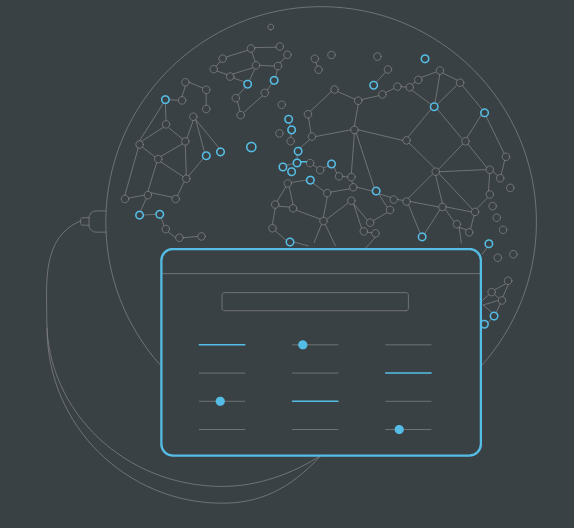Frequently asked questions
F.A.Q Section
Our FAQ section should hopefully answer what you're looking for. If not please feel free to check out our Knowledgebase section, or contact us directly here.
General
-
Not at all. There is no need to purchase any of our services here to create an account. We actually recommend you create an account first before ordering anything. By creating an account, this will allow you to see the way the clientarea is setup and how easy it is to manage all your services. Register today!
-
Yes, we offer a 30-day money back guarantee on all of our Web Hosting packages (Excluding Domains and Dedicated Servers). For additional information on refunds for all other services such as Web Design, SSL, VPS and Domains, please Click Here.
-
Short answer, yes. You can use an existing domain if you have already purchased it through a different provider (Domain Registrar) or feel free to purchase a domain though us, as we have some of the lowest prices around compared to other hosting providers.
-
iWebSource accepts the following payment types: VISA, MASTERCARD, DISCOVER, VISA-DEBIT, PAYPAL, INTERAC E-TRANSFER, CHEQUE* and CASH*.
-
Lorem ipsum dolor sit amet, consectetur adipiscing elit, sed do eiusmod tempor incididunt ut labore et dolore magna.
Excepteur sint occaecat cupidatat non proident, sunt in culpa qui officia deserunt mollit anim id est laborum.
General SSL
-
Lorem ipsum dolor sit amet, consectetur adipiscing elit, sed do eiusmod tempor incididunt ut labore et dolore magna.
Excepteur sint occaecat cupidatat non proident, sunt in culpa qui officia deserunt mollit anim id est laborum.